Bluetooth Driver Signature Notice Problem

I connect Bluetooth with my system first it working, but today I attach a memory card with my system.
By attaching memory Card some Virus appears in my system due to this virus my lot of data will be a loss now I want to connect my Bluetooth device with my system, but this error appears.
Please tell me its detail how can I remove this error also tell me can I recover my loss data.
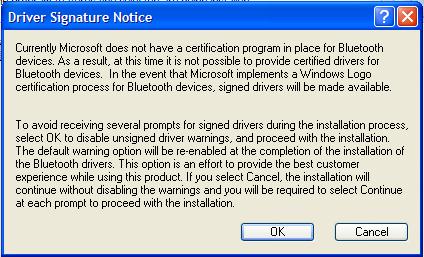
Driver Signature Notice
Currently Microsoft does not have a certification program in place for Bluetooth devices. As a result, at this time it is not possible to provide certified drivers for Bluetooth devices. In the event that Microsoft implements a Windows logo certification process for Bluetooth devices, signed drivers will be made available.
To avoid receiving several prompts for signed drivers during the installation process, select OK to disable unsigned driver warnings, and proceed with the installation. The default warning option will be re-enabled at the completion of the installation of the Bluetooth drivers. This option is an effort to provide the best customer experience while using this product. If you select Cancel, the installation will continue without disabling the warnings and you will be required to select Continue at each prompt to proceed with the installation.
OK Cancel












