Bluetooth Installation error 1935 on ThinkPad

Hello,
I am using a ThinkPad with Windows 7, SP1 RC and when I was attempting to install the ThinkPad Bluetooth with Enhanced Data Rate Software I received the following error message during the installation.
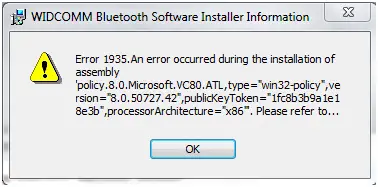
Window Bluetooth Software Information:
Error 1935: An error occurred during the installation of assembly
‘Policy.8.0.Microsoft.VC80.ATL,type=”win32-policy version=”8.0. 50727. 42,publicKeyToken =‘lfc8b3b9a1e18e3b',processorArchitecture =x86. Please refer to…
OK
Please provide me any solution I am sure you can fix this issue.
Thanks in advance.












