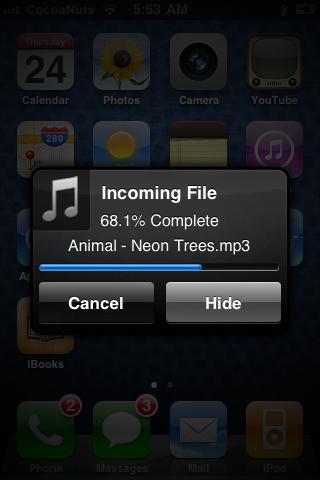Bluetooth from laptop to iPhone problem

I’d like to transfer photos from my laptop to my iPhone and vice versa through Bluetooth but it did not work. I tried to troubleshoot the problem but still the transfer cannot be done. I know that I can use the cable but I want to use this Bluetooth feature of my Sonny Vaio laptop to my iPhone 4. Can someone help me with this?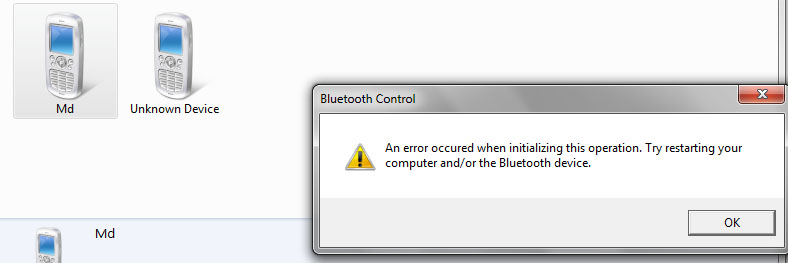
Bluetooth Control
An error occurred when initializing this operation. Try restarting your computer and/ or the Bluetooth device.
OK