BMC software | Connecting to data base error

Hi,
I am using BMC software and building a dynamic web project now I have a servlet controller and when I tried to create a connection to data base, an error message displayed when I run this servlet. I am confused how to resolve this matter. The error message is given below.
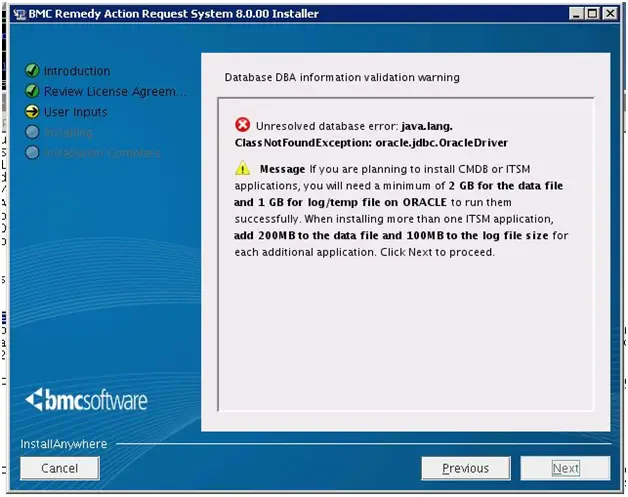
Unresolved database error java.lang Class Not FoundException: oracle.jdbc.OracIe Driver
Message If you are planning to install CMDB or ITSM applications, you will need a minimum of 2 GB for the data file and 1 GB for log/temp file on ORACLE to run them successfully. When installing more than one ITSM application, add 200MB to the data file and 100MB to the log file size for each additional application. Click Next to proceed.












