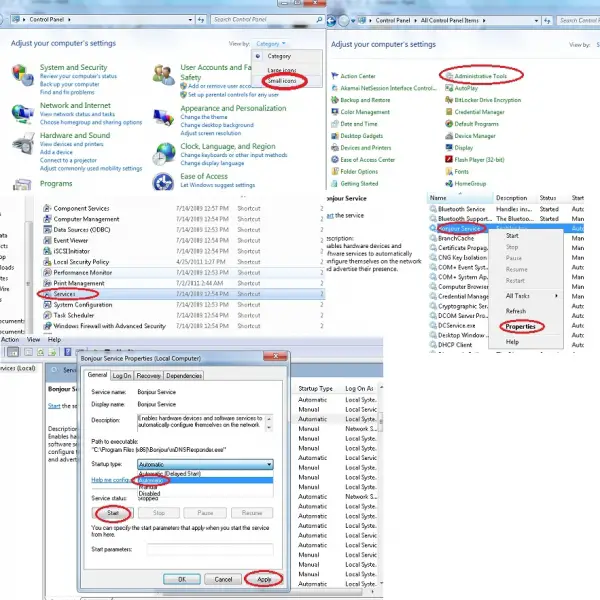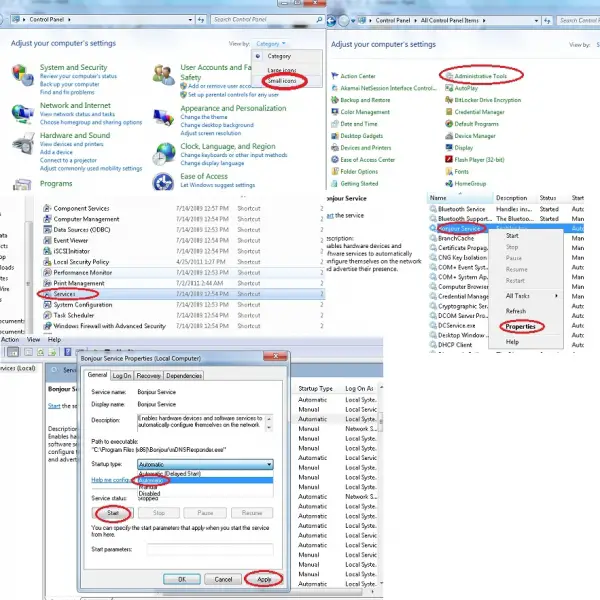Asked By
Salim akmal
0 points
N/A
Posted on - 10/14/2011

Hi All,
Recently from a day or so I am getting the below error message. Does anyone know what this is about and how can I get rid of this:
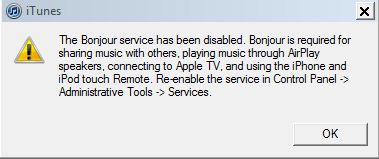
The Bonjour service has been disabled. Bonjour is required for sharing music with others, playing music through Airplay speakers, connecting to Apple TV, and using the iPhone and iPod touch Remote. Re-enable the service in Control Panel -> Administrative Tools -> Services.
Regards.
The Bonjour service has been disabled message in iPHONE

A shortcut for Services window:
Start>>type "services.msc" on the search programs and files>>hit enter>>proceed to step #5.
This depends on what type of operating system you are using.
WINDOWS XP:
Shortcut: Start>>Run>>type "services.msc">>hit enter>>proceed to step #5.
WINDOWS 7:
1. Click Start.
2. Go to Control Panel.
3. Look for Administrative Tools. If you cannot see Administrative Tools, Click View by: Category>> change it to Small icons>> double click Administrative Tools.
4. Double click on Services to open.
5. Look for Bonjour Service under the list of names.
6. Click Bonjour Service to highlight. Right click Bonjour Service to view and Select Properties.
7. On the Bonjour Service Properties, under General, click the drop down arrow for "Startup type">>select Automatic.
8. Click the Start button to start or enable the service.
9. Click Apply and then click OK.
10. Close the Windows.
You're done.
I attached a picture for you below to have a view on where to click and how it looks like when you open the windows.
I hope this solves your concern. 🙂