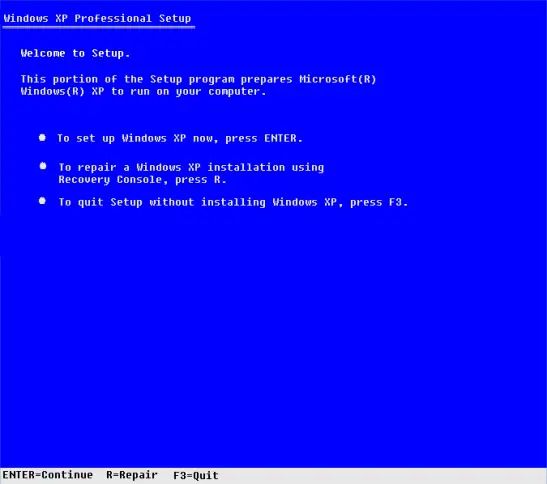Asked By
victorf777
10 points
N/A
Posted on - 07/25/2011

I had installed Ubuntu 11.04 on my IBM Thinkcentre A51 having a physical memory of 256 MB.
It Ran Slow hence, I wished to uninstall it.
I did not find such an option however.
I later formatted the partition on which Ubuntu was installed, but i guess the default boot loader file also got deleted.
How do I make Windows XP as the default OS, Now that the PC wont boot.
Answered By
maddie
0 points
N/A
#88338
Boot Issues Linux on IBM Thinkcentre

Hello Victorf777,
You may need to do a reinstall of the OS, but since you can start in Safe Mode, you can also try a "clean" boot:
First, restart in Safe Mode (tap the f8 key promptly on startup and choose the Safe Mode option from the boot menu).
In Safe Mode
Run msconfig and select the "Services" tab. Check "Hide Microsoft Services" and then disable the rest.
Also uncheck "load startup group" on the general page.
This can help you boot the system.
Regards
Maddie.
Answered By
henjov22
0 points
N/A
#88340
Boot Issues Linux on IBM Thinkcentre

Hi good day, meaning to say you want dual booting Ubuntu and WINDOWS XP?
Okay example in your desktop computer you using Ubuntu?
To in-execute another setting of windows XP > To install New Operating System or Windows XP.
-
Restart your computer press F2 or delete key to enter BIOS setup. go to boot sequence > First boot > CD-Room
-
Insert CD installer of new Windows.
-
Save and exit>>YES. Your computer will be reboot after reboot you will see in the screen Press any key to continue. Press enter
-
Press enter for the new installation.
NOTE:
Please add memory card make it 512 MB so that your computer work fast.
Don’t delete the old installation of windows,make a new installation of Windows XP just continue by pressing ENTER.
Read carefully and follow the procedure during installation.
After Finish the installation process your computer will restart, and in the screen you select the two windows > Press arrow up for Ubuntu arrow down for Windows XP and Press Enter
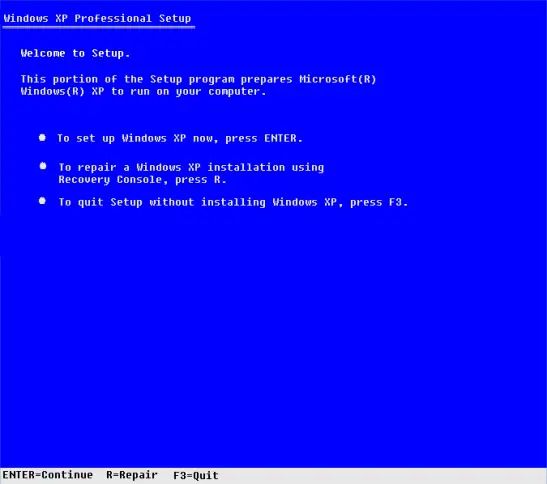

Thank you and good luck.
Regards;
Henjov22
Boot Issues Linux on IBM Thinkcentre

You can easily install windows XP on your device.
This is what happened when you deleted the partition to uninstall Ubuntu – The Grub Loader also got deleted in this procedure and it will give you error unless and until you install windows XP again and fix the boot with these commands in command prompt – fixboot and fixmbr.
Steps
Change the default boot device as CD/DVD ROM.
Insert bootable WIndows XP CD.
Choose the Repair option through recovery console which will get you to command prompt.
Then execute these two commands – fixmbr and then fixboot.
This will solve your problem.