On booting up my PC I get a notification message

On booting up my PC I get a notification message that says Windows is trying to install a device driver. On opening the notification I notice that Windows is trying to download the drivers without success. I have Google the problem but came up with blogs and posts that go nowhere. I am uploading the notification messages to your site.
Thank you.
Susans

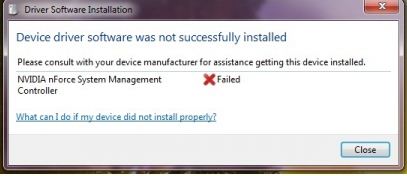
Driver Software Installation
NVIDIA nForce System Management Controller












