Borderlands 2 shows error on Windows 8

Hi,
Shouldn’t require mscvr110.dll, How can I fix Borderlands.exe application error? I am using Windows 8 OS and installed this game but when I tried to start this game it gave me the following error “The application was unable to start correctly”. Help to fix this.
Thanks.
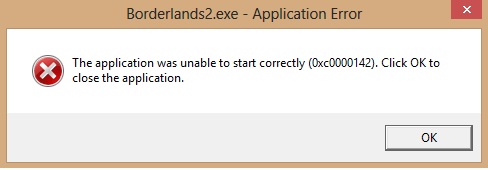
Error: The application was unable to start correctly (0xc0000142). Click OK to close the application.












