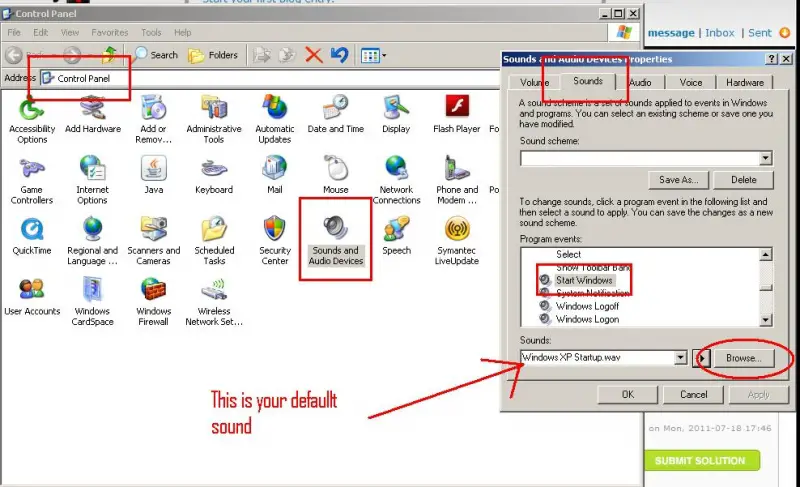Change the default startup sound in Windows

Hello! Everyone. This is sourov_00 with you. I am a windows XP user and I used service pack (SP) 2. When I start my computer, I hear a default sound of windows XP that is very boring and backdated. I want to change this sound. Can I use any of my favorite mp3 song at the start-up of my windows? If yes,then How can I setup this change? And if no,then what else can be done to change this boring sound?please help me by answering the question.
Thanks