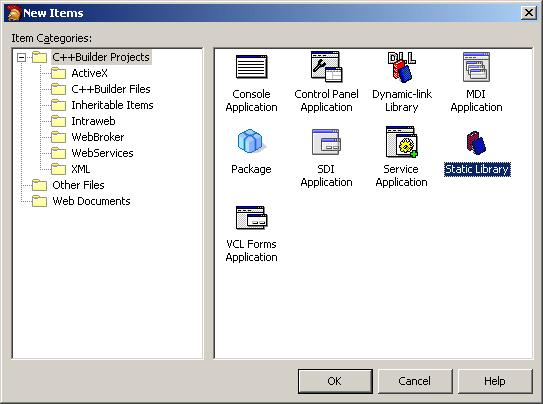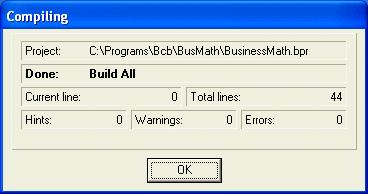Borland IDE compiler doesn’t have any libraries

Hello all experts,
I am new in c/c++, I downloaded Borland IDE compiler and I have installed it successfully now after installing I am facing a problem. It doesn’t have any of the libraries, does anyone know where can I get them?
Please help.