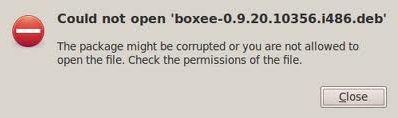Hi,
I have an annoying error that won’t me alone. I was online finds new software to explore and I ran into Boxee so I wanted to try it out. Soon after installing it I restarted my computer and from then whenever I turn my system on I get this error below. I do not want to uninstall it yet so any ideas are welcome to solve this error.
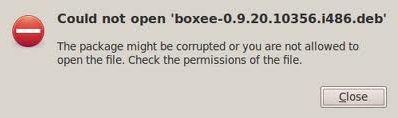
Could not open ‘boxee-0.9.20.10356.i486.deb’
He package might be corrupted or you are not allowed to open the file. Check the permissions of the file.
Boxee error occurrs after installation

The reason you are getting this error is that you haven’t installed boxee the way it should be installed. To run boxee on your computer you need to install XBMC along with it and run both on a minimal Ubuntu karmic installation. Follow these steps and then try opening boxee.
Use the newest beta version of boxee 9.20 not 9.14, that you can download from their site. Make sure it is a .deb file and not the repos.
Open up a terminal window, navigate for the deb file and issue this command:
sudo dpkg –i boxee-0.9.20.10356.i486.deb. It will install the .deb for you and works.
Install minimal karmic and then install XBMC using an updated script. To launch boxee and XBMC you need to create irexec:
~/.lirc/irexec ,
And then add this code to it:
[#start xbmc
begin
remote = YOUR_LIRC_REMOTE_NAME
prog = irexec
button = WHAT_EVER_BUTTON_1
config = xbmc –standalone &
end
#start boxee
begin
remote = YOUR_LIRC_REMOTE_NAME
prog = irexec
button = WHAT_EVER_BUTTON_2
config = /opt/boxee/run-boxee-desktop &
end]
Then add, include ~/.lirc/irexec.
The tip to notice is to run irexec via openbox using ~/.config/openbox/autostart.sh.
This would make easy to run boxee and XBMC side by side.
Boxee error occurrs after installation

A DEB file (*.deb) is a Debian software package file mainly used in Unix-based operating systems and also in Ubuntu and iOS. If you have Microsoft Windows, installing with a DEB file is not possible but you can open the file with a file compressor like 7-Zip to see its contents. If you see that error on your computer, you should be using Ubuntu to install the program.
If you’re on Ubuntu but you receive this error, one reason is that the file is corrupt. If the file is a download, try downloading it again and make sure it is compatible with your computer.
For Boxee, it was a cross-platform freeware Home Theater PC application or HTPC with a 10-foot user interface and social networking features designed for the living room TV which allows users to view, recommend, and rate content to their friends via many social network services. It uses libdvdcss to support playback of DVD video movies encrypted using the CSS encryption or Content Scramble System.
Boxee includes built-in web scraping which allows it to automatically download metadata information and online artwork from websites like IMDb, Allmusic, Discogs, and freedb.