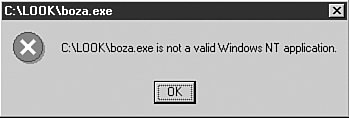I happen to have this error which I have pasted below. It says that: “C:LOOKboza.exe C:LOOKboza.exe is not valid Windows NT application.”. Can somebody tell me what is this error message? Is this a virus or some kind of a malware program that I need to remove?
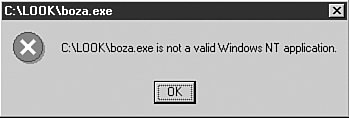
C:LOOKboza.exe
C:LOOKboza.exe is not valid Windows NT application.
Is boza.exe a virus or malware program

Hi,
The difference between a virus and a malware is that the latter’s effect is changing the user’s settings without their permission. On the other hand a virus is capable of replicating the moment it attacks a system/program. In other words, a virus is destructive while a malware is not.
Thanks.
Is boza.exe a virus or malware program

Hi, The difference between a virus and a malware is that the latter’s effect is changing the user’s settings without their permission. On the other hand a virus is capable of replicating the moment it attacks a system/program. In other words, a virus is destructive while a malware is not. Thanks.
Is boza.exe a virus or malware program

Boza.exe is a virus as well as a malware program. The best way to get rid of it is by cleaning up your PC using different PC cleaner software’s. Back in the year 2009 boza.exe was discovered in a number of places such as Mauritius, Europe and the United States of America. For more information you can visit http://prevx.com/
Is boza.exe a virus or malware program

That error normally happens if the program you tried to run is not compatible with your computer. I’ve encountered that error many times after installing a program. It can also happen if the program is looking for a component that is missing from your computer. That’s why it is very important that you check the system requirements of the software you’ll be installing.
Before installing any application on your computer, make sure your machine meets the requirements. Aside from checking if your operating system is supported, you also need to check all the components that need to be installed prior to installing the application. If the program doesn’t require other components, you can immediately install it on your computer.
But if it has specific requirements for components like Microsoft .NET Framework, Microsoft Visual C++ Redistributable, and others, those components need to be installed first. Once all required components have been installed, you may now proceed installing the application. Aside from that, you need to check the target architecture of the application like 32-bit or 64-bit.
A 32-bit application can be installed on a 64-bit operating system but a 64-bit application cannot be installed on a 32-bit operating system.