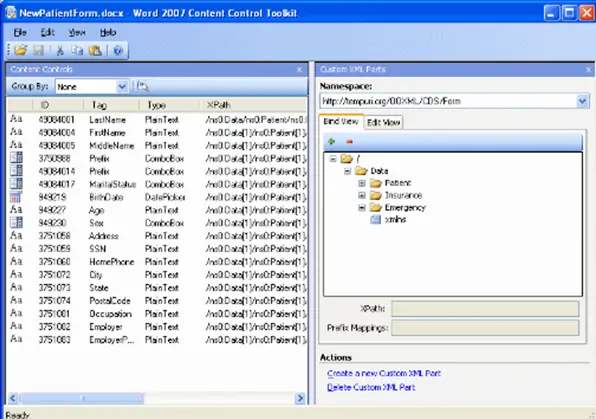Hello, brief about the open xml file in word and notify the steps of it as well. Thanks for solving and reply soon.
Brief For Open Xml File In Word And Its Steps Too

Hello, the open xml file in word has file formats such as .docx , .pptx and .xlsx etc. the formats s used in various Microsoft packages such as in word , PowerPoint or in the excel as well. Also the same can be opened in the word as well so the below shows the steps to open the same:
• First click for the data > other sources
• Next click for the XML data to import
• Next in the drive, folder and the internet location import the XML file
• Now open the selected file.
• Later import the data in the dialog box
• And it’s done successfully.
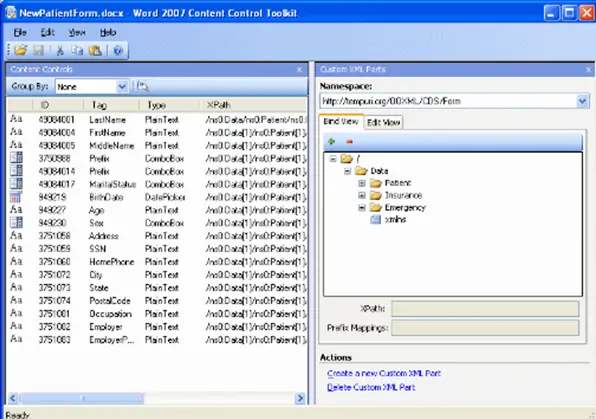
Brief For Open Xml File In Word And Its Steps Too

XML stands for Extensible Markup Language and is a file format used to create common information formats using the standard ASCII text. It is actually similar to HTML where both have markup symbols describing the contents of a file or page. Their difference is the way they are used. HTML is used to describe how a web page is to be displayed.
It is mainly on the appearance of the page. XML is used to describe the data. Opening an XML file in Microsoft Office Word is pretty simple since it is also a text file. You open the file in Office Word the same way as you open any other Office Word documents. The XML file should appear in the open dialog of Microsoft Office Word.
If you have an XML file and you want to open it in Microsoft Office Word, simply press CTRL + O, navigate to the location of the XML file, select it, and click “Open”.