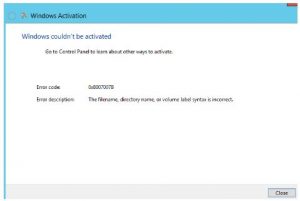Hello, brief for the 0x8007007b error code and notify the Os supported for the guidance too also reply soon and thank you very much as well.
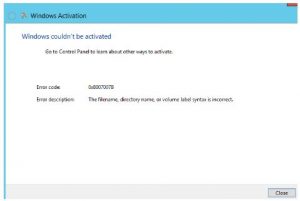
Brief For The 0x8007007b Error Code As OS Supported Too.

Hey, the steps for the 0x8007007b error code is as follows:
- First go to the cmd and enter the command such as sfc / scan now
- Next the cmd will complete the task and wait for several minutes.
- After the scanning is done rebooting the system too.
- Next activate the same as well.
- When the activation is accepted repeat the same and it’s done successfully.
The supported Os for the same are:
- Windows 10
- Windows 7 enterprise
- Windows 8x pro
- Windows server
- Windows vista business
Brief For The 0x8007007b Error Code As OS Supported Too.

You may encounter this error when activating Microsoft Windows either client or server edition and then one of these messages appear:
”Error: 0x8007007B The file name, directory name, or volume label syntax is incorrect”
”Activation Error: Code 0x8007232b DNS Name does not exist”
”Windows could not be activated. Key management services (KMS) host could not be located in domain name system (DNS), please have your system administrator verify that a KMS is published correctly in DNS.”
”Error: 0x8007232b Description: DNS name does not exist.”
Try changing the product key to a MAK key. Take a look at How To Verify or Check your KMS/MAK Product Key to help you identify your key. Once you learn your MAK key, launch an elevated command prompt. Click “Start”, “All Programs”, “Accessories” then right-click “Command Prompt” and select “Run as administrator”. In the command prompt window, run the following command then hit Enter:
slmgr -ipk xxxxx-xxxxx-xxxxx-xxxxx-xxxxx
Replace “xxxxx-xxxxx-xxxxx-xxxxx-xxxxx” with your MAK product key. See if this works.