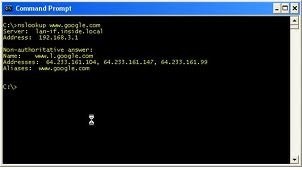Browsing internet without using browser

Are there any ways to access internet without using a browser?
If it possible, what is it? How does it work? And can it load any types of data?
I heard that we can use command prompt. but i think it is just hoax 😀