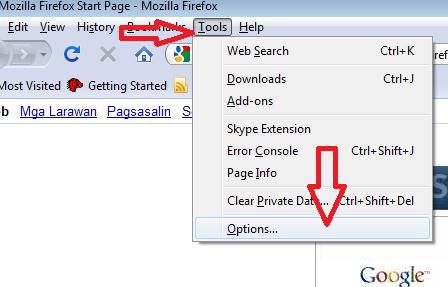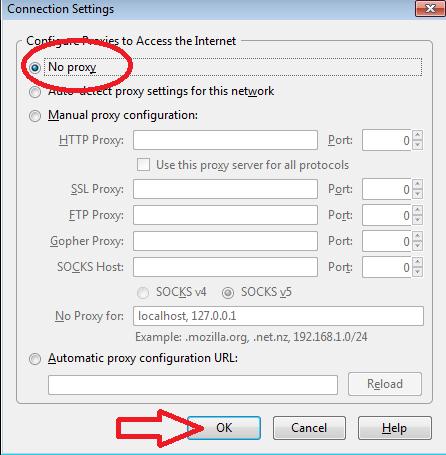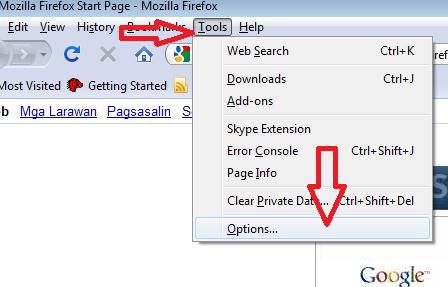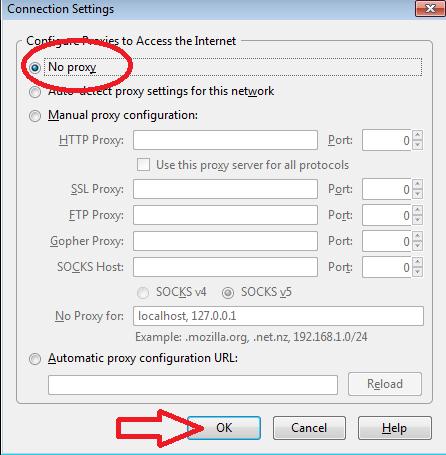There was a virus detected by my computer. after i scan i cannot open internet no more.
I am using Mozilla and i don't know where my explorer is.
Can anyone help please?
Answered By
James20
5 points
N/A
#98691
Browsing problem in the internet

Hi dear,
Yes this is due to virus in your computer you can use this antivirus this is best antivirus also latest version because in the latest version many new virus remove solution is also available so download it and install it.
Kaspersky
Internet Security 2012
Kaspersky Internet Security 2012 delivers premium protection from viruses, Trojans, spam, hackers, and more. Its cutting-edge, hybrid approach to digital security combines innovative, cloud-based technologies with advanced antivirus protection to deliver a faster, more effective response to today’s ever-evolving threats. Your private data is completely protected as you work, bank, shop and play online
Browsing problem in the internet

If the viruses was removed or quarantined by your security program, then you don't have to worry about your computer anymore. To resolve your internet problem, we have to check your browser's proxy settings first. Because for instances such as having internet connection issue after doing a scan, the browser usually enables its proxy server settings.
So you have to open your Firefox, click tools across the top and click on options. Click on the advanced category and click on the Network tab. Click on the settings button and set proxy settings to No Proxy.
Click OK and re-launch your Firefox and you'll have your internet back. You can find your internet explorer by typing it in your start search.