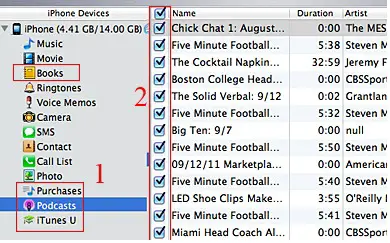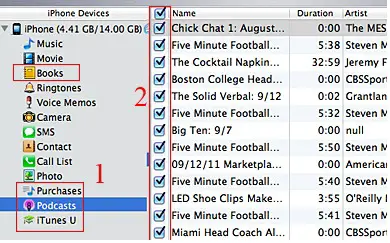Asked By
Bentoni
0 points
N/A
Posted on - 11/07/2011

All softwares have been updated in the 10.6.8 that I am using now. The songs I’m listening to in this gadget were imported from my CDs into Apple Lossless. The activity for both the monitor and the CPU are low, but not really something that needs too much attention. When I heard the music skip, I decided to replay the music and was surprised that after that, I don’t encounter the same problem. I wonder if this is just one bug in this newest iTunes version as I don’t remember that this has occurred to me in the past when I listen to songs on iTunes.
A bug in the newest iTunes version?

Hello Bentoni,
That may have been just a onetime happening, and since you did not experience the same problem after you replayed the songs then you have nothing to worry about. Maybe the problem had occurred since some other applications were taking up a lot of space in the memory causing iTunes to slow down in its process and therefore skip as it did.
The thing you have to the cautious about is your computer slowing down. That may affect the execution of processes and therefore you may need to upgrade the RAM of your computer.
__
Regards
Mahesh Babu
A bug in the newest iTunes version?

Dear Bentoni,
I think there is no issue with the speed of your internet or computer RAM. I have faced similar issues with iTunes 10.6.8 and what I have observed is that music files which skip are corrupted and so I re-downloaded them.
I advise you to follow these steps –
1. Uninstall the music file which skipped,
2. Reinstall it from iTunes.
If you find issues with reinstalling the song again then please follow these steps:
1. Open the iTunes Store,
2. Click on the option “Purchased Music” on the left (Please see the picture attached),
3. Select the music file you already downloaded.