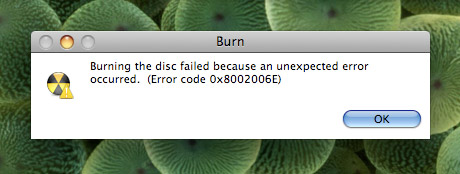Hello Guys,
I am looking for experienced Mac users who have used DVD+RW. My system has not been able to detect or burn any DVD. I have not found a feasible solution yet. The error is: Burning of the disc failed.
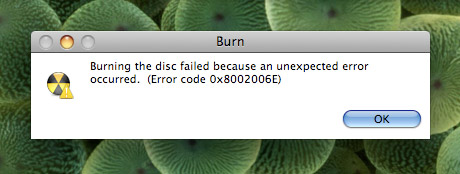
Error message:
Burning the disc failed because an unexpected error occurred. (Error code: 0x8002006E)
Burning disc failed on Mac

I think the problem here is not really from the DVD-RW disc you are using but by the burning software. I have already burned many blank DVD-RWs and believe me the status of the disc after it was burned relies on the software and the way you configured it. You should also do some experiments if you already managed to successfully burn some DVD discs.
As in my case, I am using CyberLink Power2Go for all my CD burning needs. I already damaged too many discs while using it and yet I’m still sticking with it because I’m already accustomed to it. Supposedly, the options available in applications like this should protect the disc but instead it is the cause of the damage.
Like with this software it has the option “Verify recorded data”. This is actually good because it lets the computer verify the burned data on the CD after the actual burning process. But most of the time when enabling this option, it usually makes the whole disc unreadable that’s why I no longer enable it.
Sometimes it works and sometimes it don’t and thus corrupting the CD. To fix your problem, you only need to use the correct application for your computer. Here are several you can use for your Mac:
-
Xilisoft DVD Creator for Mac – supports Mac OS X versions 10.5, 10.6, 10.7, and 10.8. You can use it for free but you will have a watermark on the output. You can purchase it for around $50. Visit Xilisoft DVD Creator for Mac.
-
Mac DVD Creator Pro for Mac – supports Mac OS X 10.5 until 10.8. Also free to try though I’m not sure about its limitations as trial version. Can be purchased for around $35. Visit Mac DVD Creator Pro for Mac.
-
SmallDVD for Mac – supports Mac OS X 10.5 and 10.6. This one is totally free and not a trial version. Try this one first on your Mac since you don’t have to buy it. Visit SmallDVD for Mac.
Try doing some experiments to become familiar with your application but just be prepared for some expendable extra blank DVDs.