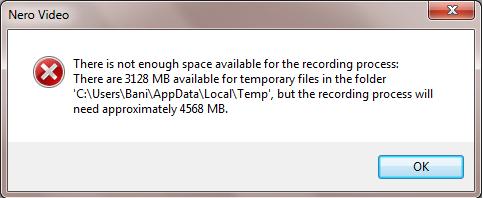Hi Tech folks,
I am doing this process for numbers of time, today I ended up with an error message. When I try to burn a CD, I got an error message saying there is not enough space but I have lot space in the CD and hard disk. Last night I have not faced any difficulty but today I got this error. What might be the real cause of this error? Hunting for solution, please help me. Your help isgreat. Thanks.
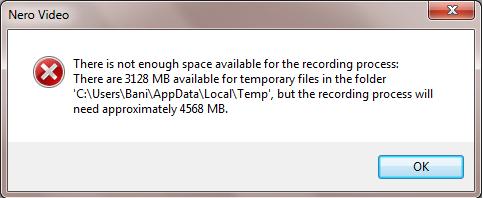
Nero Video
There is not enough space available for the recording process:
There are 3128 MB available for temporary files in the folder ‘C:UsersBaniAppDataLocaFTemp’, but the recording process will need approximately 4568 MB.
ok
The burning process failed trying to run a CD

Follow the following steps:-
Delete the unnecessary files from the drive/folder of the disk from where the error message is coming. By doing this you may get some free spaces.
Another option is that if you have another disk/partition with more free space you can configure Nero Vision to use that i. Now, in order to do this, click the ‘More’ button and then click on the ‘configure’. Go to your ‘application settings’ window and select the ’Folders’ tab and then press the button which is near the ‘Temporary Files’ box. Next select a new folder for the temporary files and then click ‘ok’ to save your changes.
Hope, this may help you.
The burning process failed trying to run a CD

I think that error refers to the available space in your hard drive. Try freeing up some space on your computer. Download the free version of CCleaner and install it. Once installed, start CCleaner and clean your system. When it is finished, restart the computer then try burning again. If the problem continues, download and use ImgBurn instead.
It is way better than Nero. If you want to burn a video on a blank CD or DVD disc, choose a disc that is way bigger than the size of the video you are burning. A standard CD-ROM logically supports up to 700 MB of data while a standard DVD-ROM can hold up to 4.7 GB. DVDs come in different sizes:
- 4.7 GB – this is the common single-sided, single-layer disc
- 8.5 GB – this is the size for single-sided, double-layer disc
- 9.4 GB – this is the capacity for double-sided, single-layer disc
- 17.08 GB – this is the capacity for double-sided, double-layer disc