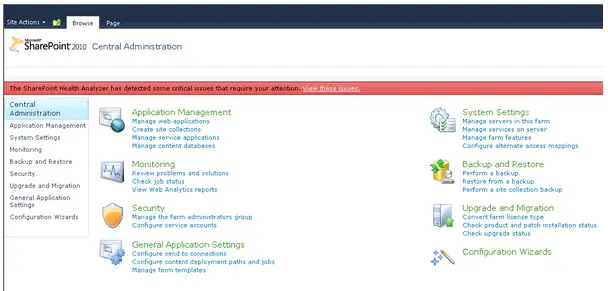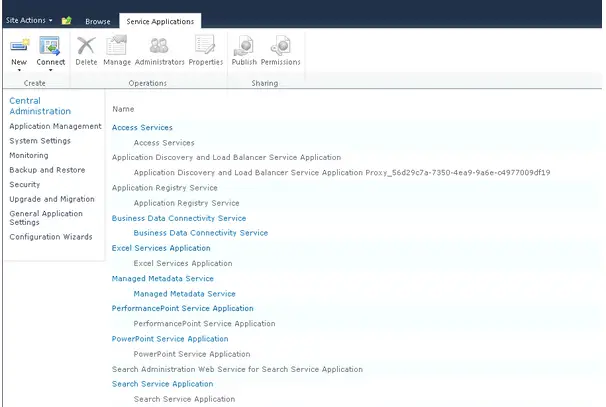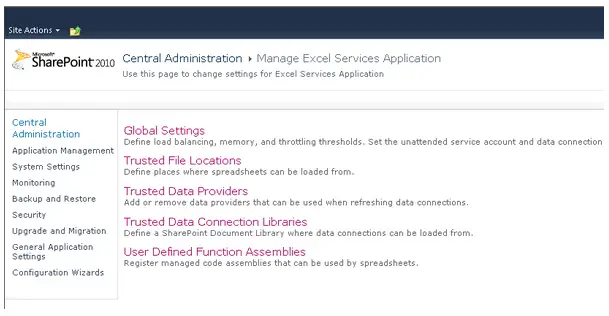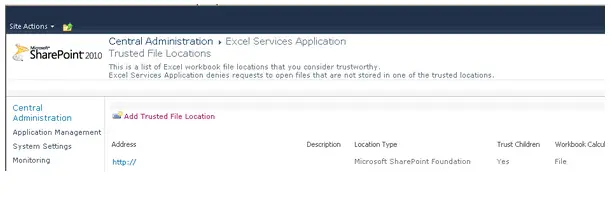Business Intelligence Error Message – Having trouble with Excel Workbooks, help please.

I have 2 PWA and when configuring the second BI it gives me the error given below and is unable to work.
"This workbook cannot be opened because it is not stored in an excel services application trusted location"
"To create an excel services application trusted location, contact your system administrator"
Here is the screenshot of the error message:
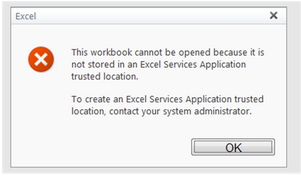
ULS LOGS:
ExcelServiceBase.BeginProcessOperation: Caught an exception: Id=OpenWorkbookLocationNotTrusted; Microsoft.Office.Excel.Server.CalculationServer.FileOpenException: This workbook cannot be opened because it is not stored in an Excel Services Application trusted location. at Microsoft.Office.Excel.Server.CalculationServer.ExcelServiceBase.BeginProcessOperation(CommandParameter parameter, WebMethodBehaviorAttribute webMethodBehavior, WebMethodType webMethodType, AsyncCallback callback, Object state, UserOperation operation)
Failed to load 'https://test2/PWA/ProjectBICenter/PWA_%20Cube%20Reports/Cube%20Test.xlsx' with error: 'The workbook is not in a trusted location.'.
I tried by restarting different services/server but was unable to solve this. All configurations have been done correctly.
Thanks.