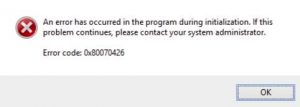By What Means Can You Resolve Error Code 0x80070426?
Asked By
0 points
N/A
Posted on - 02/28/2017

To speed up my PC and free up some memory, I disabled some of the services that were inessential. I performed a disk check and restarted my PC. The disk check found no errors, and when I tried to log in, a window with Windows Activation Error and the Error code 0x80070426 appeared. What do I do?