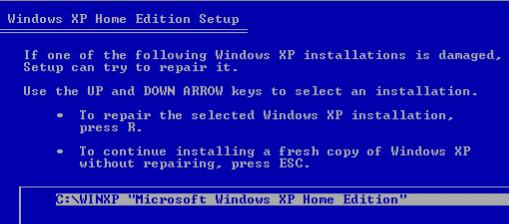Asked By
Rahim26
0 points
N/A
Posted on - 08/22/2011

Hi All,
Error message in windows XP Missing or corrupt C:windowssystem32driversntfs.sys.?
Can anyone help me with a solution to this problem.
Thank you.
C:Windowssystem32driversntfs.sys get this error on Windows XP

To fix this “ntfs.sys” error you must have the Windows XP CD and do this.
Insert the Windows XP CD into your CD/DVD ROM drive and restart the computer.
As your computer is starting it will prompt you to press any key to boot from CD.
Now Windows XP setup screen will appear, press R to run the Windows Recovery Console.
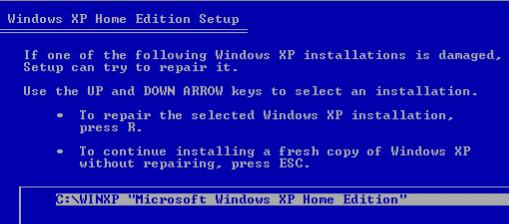
Enter the number of Windows installation you're repairing.
Type this at the command prompt.
Copy x:i386ntfs.sys c:windowssystem32drivers
Remember to replace x: with the letter of your CD_ROM drive most common it is the D: drive.
Now if Recovery Console says that ntfs.sys is still in your computer it will ask you if you want to overwrite the file press Y for Yes.
If everything is done the file has been copied remove the CD then reboot and done.
C:Windowssystem32driversntfs.sys get this error on Windows XP

This problem sometimes happens after converting your hard drive’s FAT32 file system to NTFS where the ntfs.sys file got missing or maybe got corrupted after completing the entire process. This problem can easily be fixed by simply replacing the missing or corrupted ntfs.sys file. Here’s how you can restore the missing or corrupted file on your computer. This procedure is done on a computer running on Windows XP. Just try adapting the entire procedure if you happen to be using a different operating system.
-
Insert the Windows XP installer CD on the CD drive then boot your computer using the disc and not with your hard drive.
-
Press R when you see the “Welcome to Setup” screen.
-
Enter the number of the Windows installation you want to access from the Recovery Console then press Enter.
-
Enter the administrator password when asked.
-
At the command prompt, enter “cd windowssystem32drivers”, without double quotes, then hit Enter.
-
Next, enter “ren ntfs.sys ntfs.old” then hit Enter.
-
Enter “copy CD:i386ntfs.sys drive:windowssystem32drivers” then hit Enter, where CD is the drive letter of your Windows XP CD.
-
Still at the command prompt, type “quit” then hit Enter. Restart the computer afterwards.