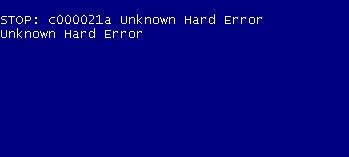Asked By
keith_2012
0 points
N/A
Posted on - 09/05/2011

I have encountered this error on my XP laptop today when I am trying to install Service Pack 3.
I tried booting in safe mode but to no avail, same screen appears. Windows repair cannot work either since this same error prevents it from continuing the repair process.
Below is the screenshot. All help appreciated.
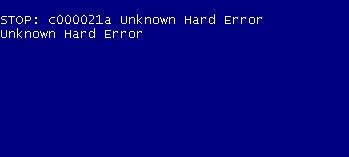
STOP: c000021a Unknown Hard Error
Unknown Hard Error
Answered By
Othello
0 points
N/A
#121972
C000021a unknown hard error when installing Service Pack 3

There is no solution on this. It is a fatal error between your hard drive and the installation you made when you upgraded to Service Pack 3. Upgrading Windows XP from Service Pack 2 to Service Pack 3 only updates some components of the system itself. But it doesn’t make it run a little faster. If you will diagnose Windows XP with Service Pack 3 using Norton SystemWorks’ Norton WinDoctor, you can still see the parts that are hanging. There is some registry address that points to nowhere. And most of it points to a specific file on drive C. But if you will locate the file on the said path, you will not find it there. The registry is full of dummy values. So why upgrade your system to Service Pack 3 if all is well when you are using the previous Service Pack. If you want to upgrade, change your OS to Windows Vista or Windows 7. This wouldn’t happen if you just stayed to what it was.
The only way to fix this is reformat your hard drive and reinstall Windows XP.
C000021a unknown hard error when installing Service Pack 3

May be your window is being corrupted by some issue in case you can run on safe mode. If it is not possible then you need to make a new window copy that will solve your problem. But before installing a new window you need to check all these things:
-
Check all the hardware specially the Hard disk.
-
Check the RAM and fix it
-
Check all the hardware that is related to your computer.
-
Check all devices that are attached to your computer.
-
Make sure that there is no problem left on your motherboard.
After you have checked all the things that are available then you will be able to solve your problem.
Michal joran.