Caepipe error server not found and error 429

Hi all,
Yesterday I started experiencing a problem when using CAEPIPE LM software. When I tried to run it, I was met with two following errors on my screen:
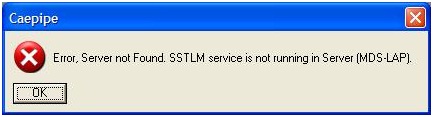
Caepipe
Error. Server not found. SSTLM service is not running in server (MDS-LAP)
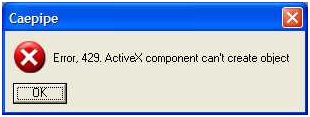
Caepipe
error 429. ActiveX component can't create object.
If anyone has any idea how to resolve the errors, I'll be really grateful and looking forward to your help.
Kindest regards.












