Calculate the total on cells under a specific category

I want to calculate the total price of a certain category on my Excel worksheet. Sample image is provided below:
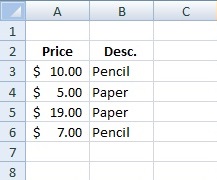
How can I calculate the Prices on the category of Pencil? I just want the total price for all the pencils on column B. Thanks in advance.












