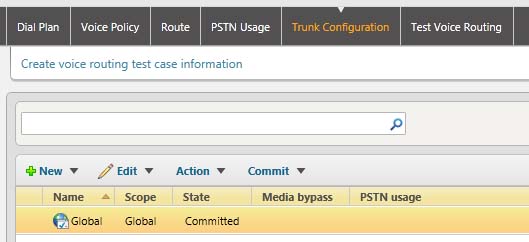Call cannot be completed error on Lync 2013

Hello,
I have configured SIP Trunks onto my Lync 2013 Server. When I try to place a call from the client to a PSTN network, I get a call could not be completed error message. I have configured SIP trucks as follows: I downloaded the latest topology from CMS in Topology Builder and saved it on the local hard disk. Then I edited the properties in PSTN Gateway properties of the Mediation Pool to ‘Enable TCP Port’. Next I proceed to define a new IP/PSTN Gateway by entering the IP address of the PSTN Gateway. Then I changed the SIP transport protocol to TCP and finished by publishing the topology to CMS. Please can anyone spot what is the mistake made that might be preventing me from placing the call? Thanks for your help.
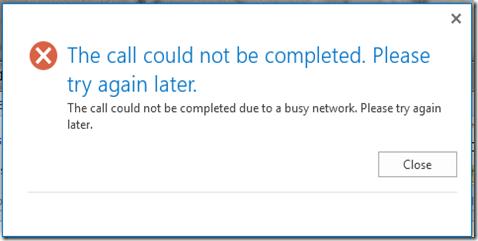
The call could not be completed. Please
try again later.
The call could not completed due to a busy network. Please try again
later.