Camtasia studio shows errors during the install

Hi there,
During the install of Camtasia Studio this error appears every time. Only option that works is Abort and I have to close the installation. The installer is downloaded from the official website and is fully compatible with my Windows 7. Can anyone help me please to fix this ? Why I cannot install Camtasia Studio on my PC ?
Thanks !
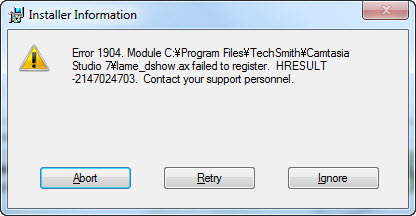
Installer Information
Module C: Program Files TechSmith Camtasia Studio 7 lame_dshow.ax failed to register. HRESULT – 2147024703. Contact your support personnel.













