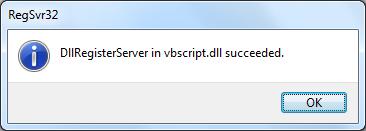Can anybody help me with gadgets windows agenda?

I am using Windows 7 Ultimate 64 bit and recently added gadget for agendas. Yesterday I updated windows and since then my agenda gadget has not been working properly. It is showing white box. Can anybody tell me the cause and how to rectify this?