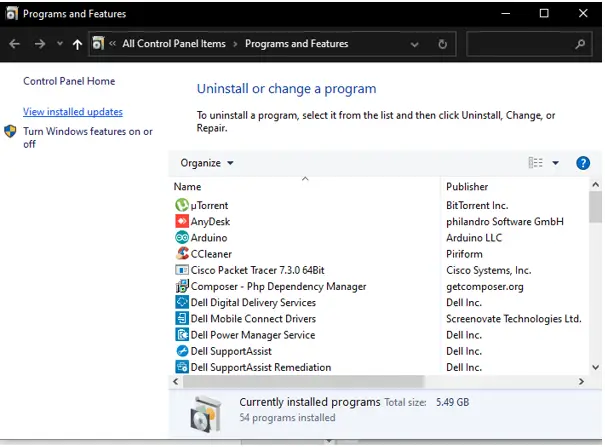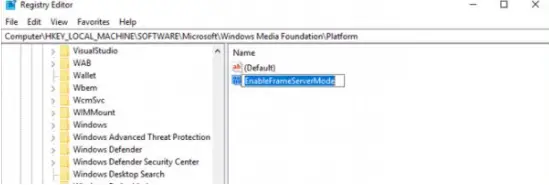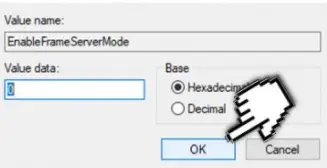Asked By
jordin
40 points
N/A
Posted on - 10/27/2020

I am in dire need of help to fix the 0xa00f4246(0x80070003) error in Windows 10. I have got live training, and my webcam is not working. I have a Dell laptop. I have updated the drivers, but it did not solve my problem. The camera settings are also alright. Please help.
Can Anyone Help Me To Fix The 0xa00f4246(0x80070003) Error In Windows 10?

You have gone a long way in the troubleshooting process. The only way I know after this is to tweak the registry editor to solve the 0xa00f4246(0x80070003) error. Also, you may check for third-party antivirus.
Method 1
When you install some applications such as torrent and similar applications, anti-virus software gets installed unknowingly. You need to uninstall these useless antiviruses; otherwise, they can harm your device functionalities.
a. Press Windows + R on your keyboard.
b. Type appwiz.cpl, and press enter.
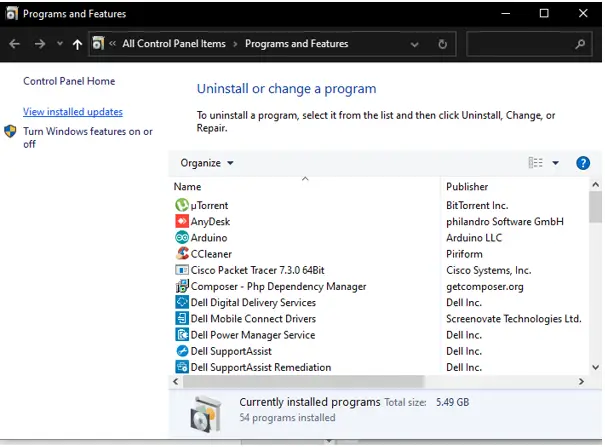
c. You will find all the installed applications here.
d. Find an antivirus software that you are unaware of, but it exists.
e. Click on it, and uninstall it.
f. Restart the device when it prompts, but make sure the antivirus is not there.
g. Check for the webcam.
Method 2
a. Press Windows + R on your keyboard.
b. Type Regedit and press enter.
c. Click Yes if a screen comes up.
d. GO to HKEY_LOCAL_MACHINE, open SOFTWARE, then Microsoft, then Windows Media Foundation, and Platform.
e. Right-click on the blank space on the right-hand side.
f. New -> DWORD(32-bit) Value.
g. Righ-click on the new field -> Rename it to EnableFrameServerMode.
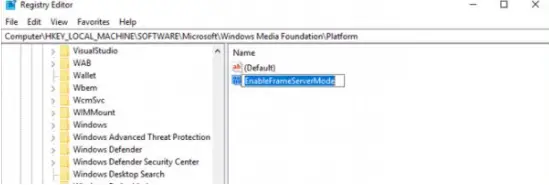
h. Double click on it.
i. Set the value data to 0.
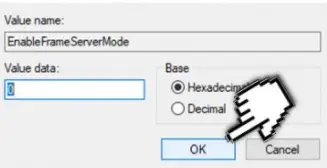
j. Restart your device.
k. Check the Webcam.