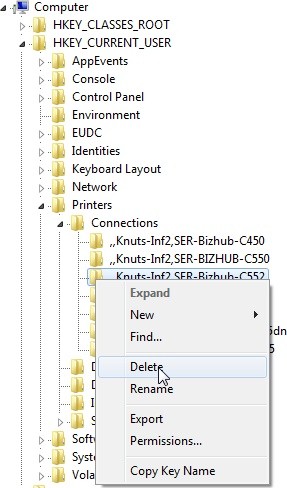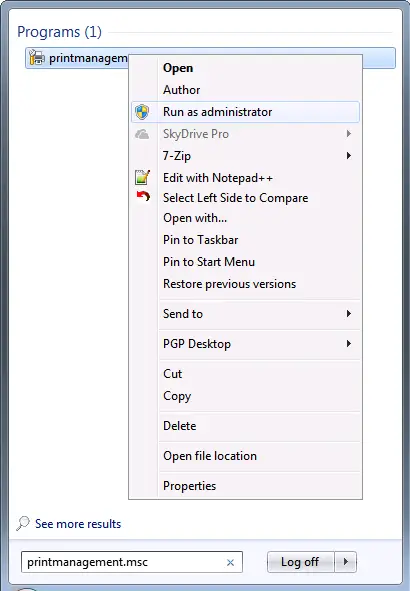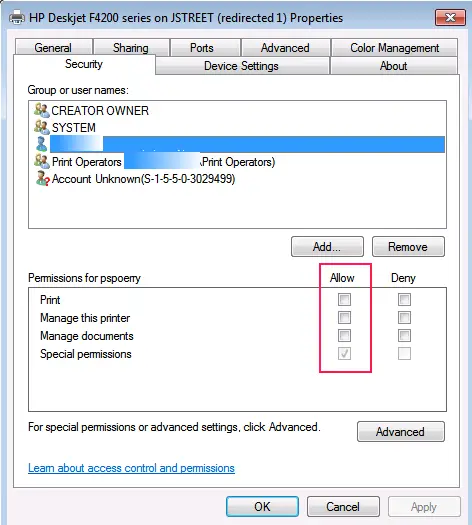Can Anyone Help Me To Fix This Error – Access Is Denied, Unable To Remove Device (printer Device).
Asked By
0 points
N/A
Posted on - 11/29/2020

I am facing the following error – access is denied, unable to remove device (printer device). I am trying to remove the network device from my Windows 7 PC. Is there any workaround for this?