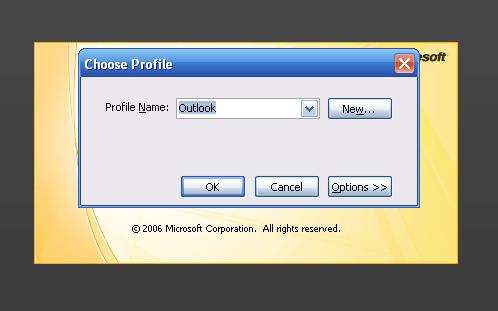Can anyone tell how to reset outlook 2010?

Dear Experts,
I want to reset my Outlook Express 2010 in such a way that all the folders again get empty and clean. Can anyone tell how to reset outlook 2010?