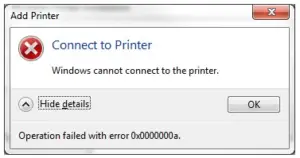Can Anyone Tell Me A Way To Fix My 0x000000a Printer Error?

Hey Guys! I came across this 0x000000a printer error message while I was using my computer. Can anyone tell me what could have caused it and how to fix it?