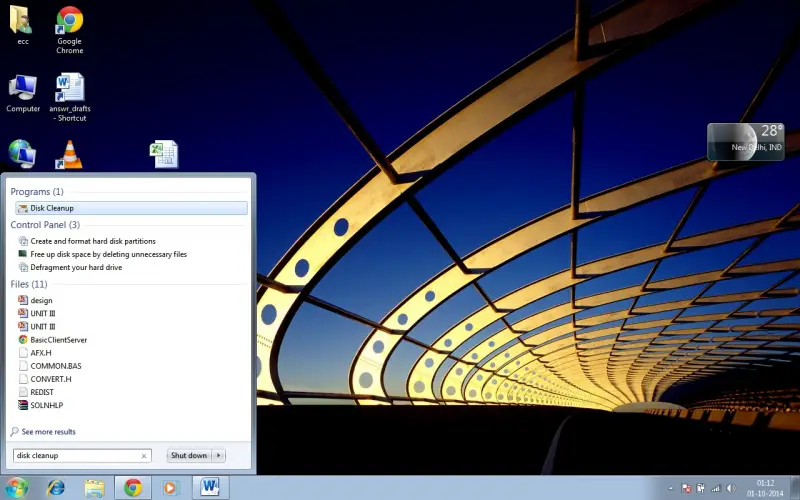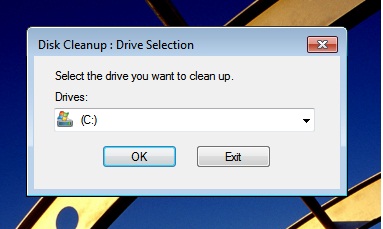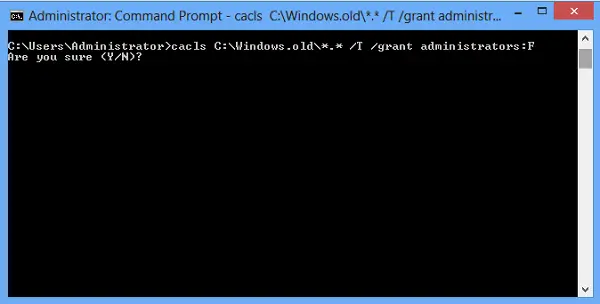Can I delete my old Windows folder?

Hi friends,
I recently formatted my PC which is Windows 7 Ultimate X86 powered by orbit 30. So I want to ask after formating my system I can see that old windows folder is save in disk C but my disk is almost full now. So can I delete this folder to free some space or will it create ny problem if I delete this folder.Please answer me.