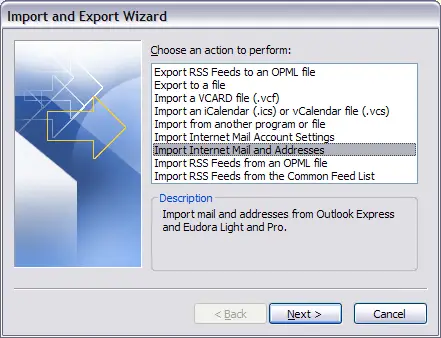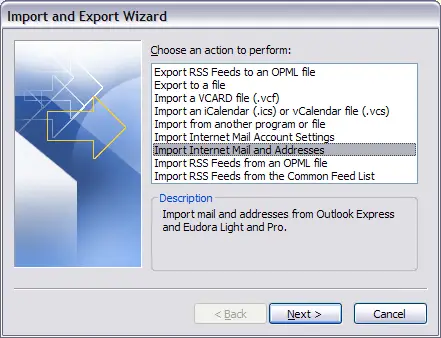Asked By
jamespaul20
0 points
N/A
Posted on - 08/07/2011

One of my cousin was using Windows XP SP2 on her computer. But due to some reason it was needed to format. I was helping her to format and reinstall XP. After completing setup & outlook configuration she said she needs all her contacts of outlook. I don’t know how I can back her all contacts. I have kept whole hard disk back up. If anyone helps me to get back the contacts, I will be grateful.
Can i Get back all contacts of outlook.

You can get the list of contacts, calender, mail etc after configuring Outlook only if you have created the backup. It is very necessary to create the backup of such sensitive information. Backup makes you ready for any disaster. But In case if you have created the backup PST file, then you should import it. To restore all the data, select Import and Export from the menu in outlook. Select “Import from another program or file”. Then click Next and then select Personal Folder File (PST File). After clicking Next, Browse the PST file that you want to import. Make sure “Replace duplicates with items imported” is selected. And then click Finish. You have successfully restored all the contacts and other important information.
Can i Get back all contacts of outlook.

Hi,
You can import contacts in your newly formatted system from your copied data. All you need to do is select import from mail and addresses option and check contacts option only. Now it will automatically find the contacts from your attached source and will start import in your contacts folder.
If you want to manually import you can select from another program or file option. In this case you have to go to your old PST file.