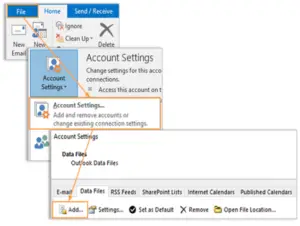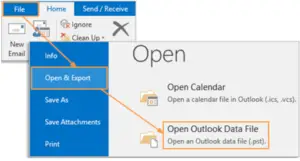Can I know how to add PST to Outlook 2010 through multiple methods.

Hello! I am an individual with little technical background. I was dealing with Outlook 2010 and ran into some trouble. How to add PST to Outlook 2010? Thank you!