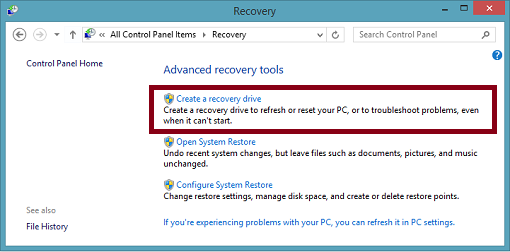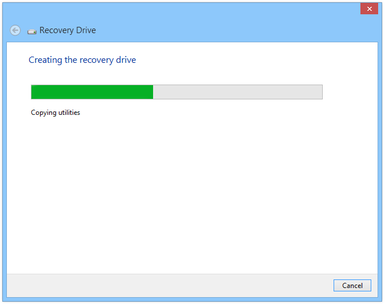Hi guys,
I want to ask this simple question but I'm really confused about it. So please tell me can I save windows 8.1 I mean backup 8.1 in one drive, Google drive or any other alternatives so that when I need to recover my PC I can restore it, Please tell me is it possible or not.
Answered By
de Blair
10 points
N/A
#186451
Can I save windows 8 backup files in one drive or alternatives?

In Windows 8.1, Microsoft has introduced system image backup capabilities instead of Windows Backup tools. For this purpose you can create your own recovery drive for your windows very easily via using a built-in tool to create a USB recovery drive. This can be done within minutes and need just an ordinary USB memory stick with free space of about 500 mb (you will be prompted if more space will be required , during the process).
Steps for creating recovery drive are:
-
Open <<Control Panel<<go to “create a Recovery Drive”. Remember to click ‘Yes’ if you're prompted with a User Account Control question about the Recovery Media Creator program.
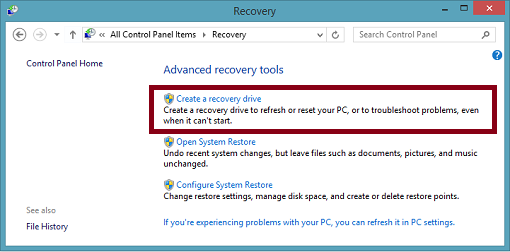
-
Check for “Copy the recovery partition from the PC to the recovery drive” check box is selected, in “recovery drive tool”. Click Next.
-
Insert a USB flash drive into your PC.
-
On the “Select the USB flash drive” screen , Click to select USB drive you are using for your recovery drive, and then click ‘Next’.
-
Click “Create”. The recovery image and tools will be copied to the flash drive, after its formatting. Time taken to perform this should not be more than 10 min. approx.
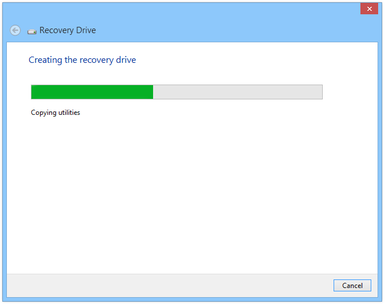
-
When Drive creation process is complete, a message will prompt: “The recovery drive is ready”. Click “Finish”. Your Recovery Drive is ready to remove.
-
To remove the recovery partition from PC, click “Delete the recovery partition”<<”Delete”<<“Finish”. This will free up the disk space.
-
Label it properly and keep it in a safe place.
Hope this will help you.