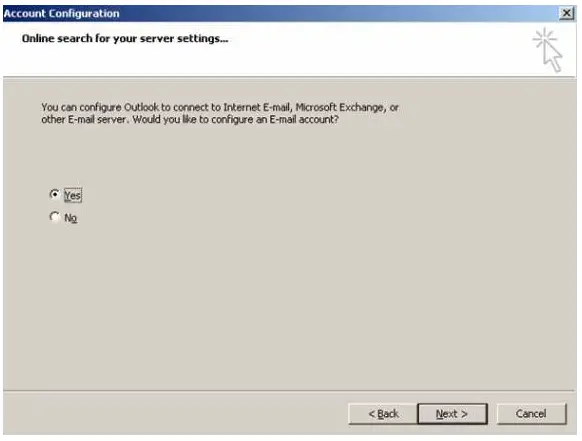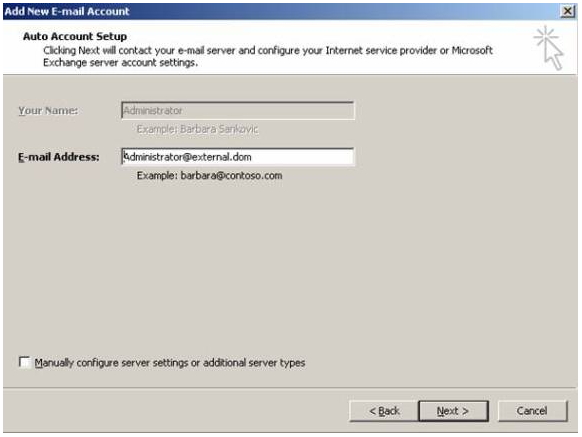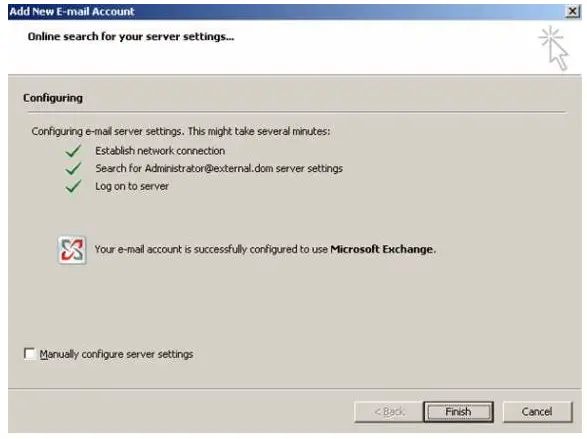Asked By
hyacint2002
0 points
N/A
Posted on - 01/11/2012

I am using Exchange Server 2007 for sending and receiving emails. For security reasons, I need to know the steps on how to integrate Exchange Server 2007 to MS Outlook 2007 to make sending and receiving emails more secure. And also, can I use Google apps and integrate it on MS Outlook 2007?
Can I use Google apps and integrate it on MS Outlook 2007?

Hello,
To integrate or configure Exchange Server 2007 to MS Outlook 2007, you need to perform the following process:
-
Configure your outlook for automatic profile creation
-
Auto Configuration Test
-
Guessmart
-
Out of Office Configuration
-
Outlook 2007 Scheduling
For more information, you can visit this link.
Please take a look at the images below for you to know what I am talking about
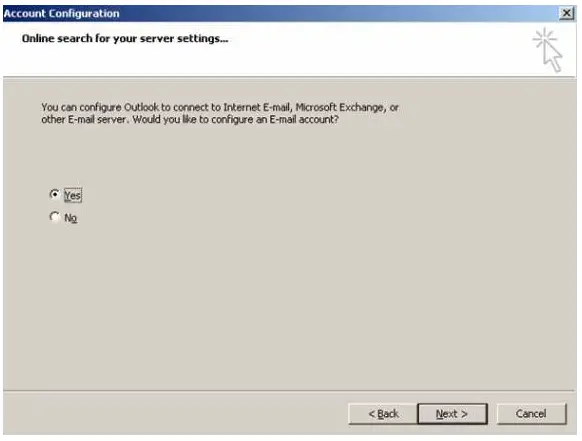
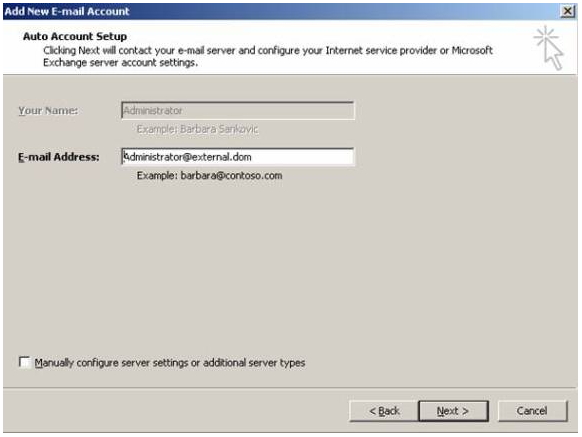
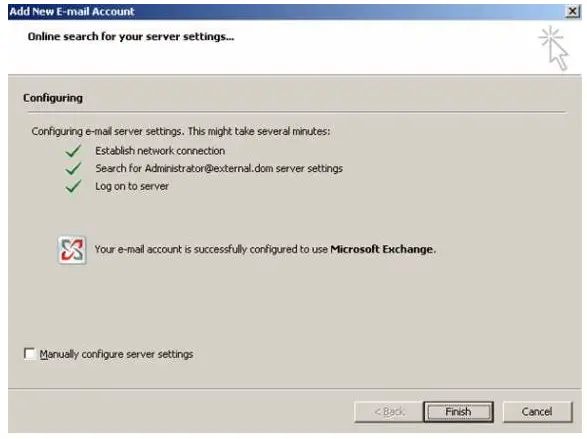
Can I use Google apps and integrate it on MS Outlook 2007?

To integrate Exchange Server 2007 with Ms Outlook 2007, you will need to follow the steps below:
-
You will need to go to the control panel on your computer and then Open Mail.
-
Next you will click Show Profiles, and then choose Add.
-
You will then type a profile name, and then click OK.
-
Next you will need to choose Manually configure server settings or additional server types and then click Next.
-
Thereafter choose Microsoft Exchange and then click Next.
-
You will then type your Server FQDN as the Microsoft Exchange Server name, and then type your Exchange Mailbox Username.
-
Next you will need to select Use Cached Exchange Mode.
-
And then you will hit the More Settings button. Click Cancel in case you are asked for a password.
-
Next you will choose Connect to Microsoft Exchange using HTTP and then click the Exchange Proxy Settings button
-
And then you will type your Exchange Proxy Settings.
-
And then click OK, Apply, OK, Next, Finish and OK so as to save the changes.
-
You can now start Outlook.
-Mathew Stone