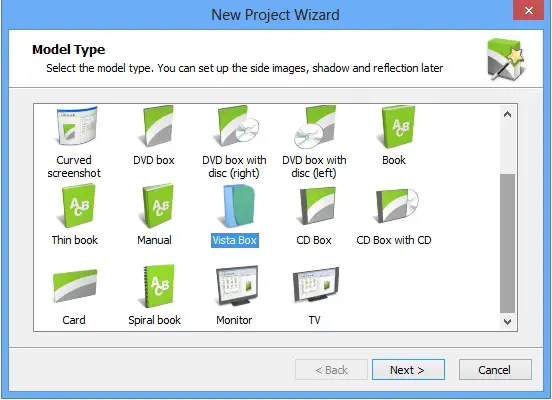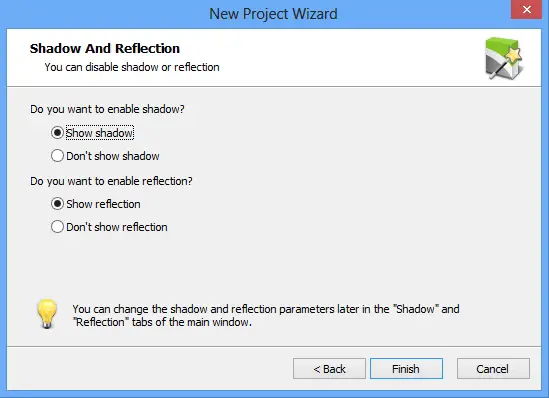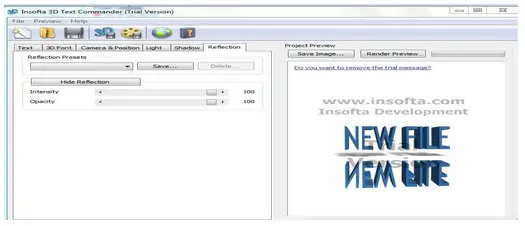Can the insofta text commander be used to create shadows and reflections?

Hi,
Can the insofta text commander be used to create shadows and reflections which are as good as Photoshop or any other professional photo editor? If possible, what are the steps to follow?
Thanks.