Can no longer install updates on Windows XP

I recently formatted my computer and did a fresh install of Windows XP professional with Service pack 2 on it.
When I tried to install the Internet Explorer 7 on it, I got an error message.
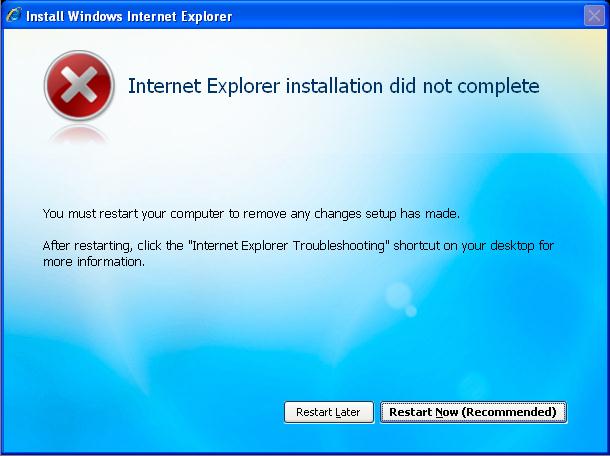
Error:
Install Windows Internet Explorer
Internet Explorer installation did not complete
You must restart your computer to remove any changes setup has made.
After restarting, click the "Internet Explorer Troubleshooting" shortcut on your desktop for
more information.
I thought installing all the updates from Microsoft would do the trick but I discovered a major problem. I cannot even install any updates now. When I tried to use the Dial-a-Fix to resolve the problems with the updates, I am getting a different error "Error – 2147319780 was encountered while trying to register c:windowssystem32shdocvw.dll. The error text is : Error accessing the OLE registry"
I even tried to overwrite and delete the dll file "shdocvw.dll" still not working. I do not know what is going on because I am expecting that it should update because Windows XP was freshly installed. Thank you for your help and support.












