Can not run Game Booster
Asked By
0 points
N/A
Posted on - 06/04/2012

I’m new and hello Game Booster user. While running the program I get an error message. Please, look at the message on the screenshot below and provide me with a solution.
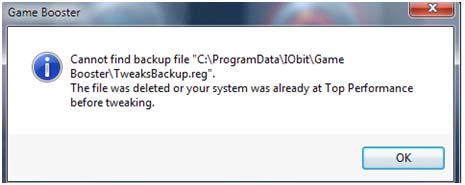
Game Booster
Cannot find backup file "C:ProgramDataIobitGameBoosterTweaksBackup.reg".
The file was deleted or your system was already at Top Performance before tweaking.












