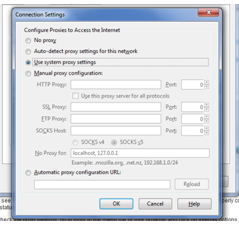Can only access search engines not other websites, what’s wrong?

My computer says it is connected to the network and the internet but when I try to open my internet browser and open websites, it says it cannot display the webpage but when I try and go to search engines like Google.com I am able to access it. I can't open the search results though.
I'd really appreciate your assistance on this as I really need to get to other websites.
Thanks.