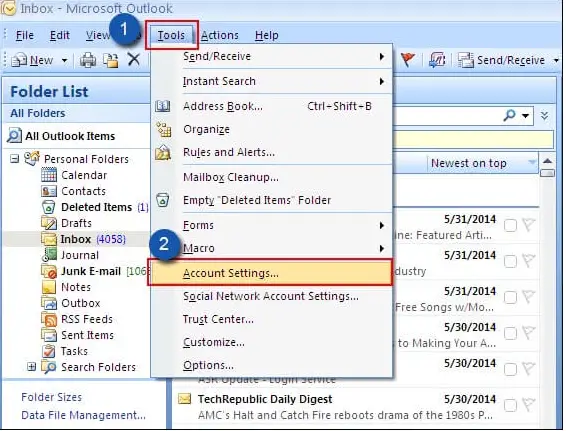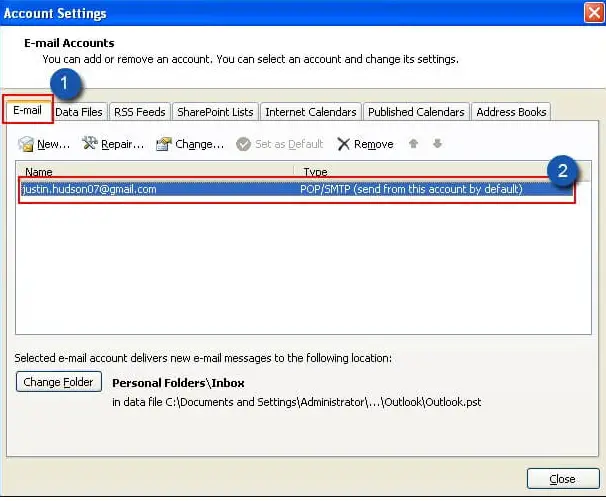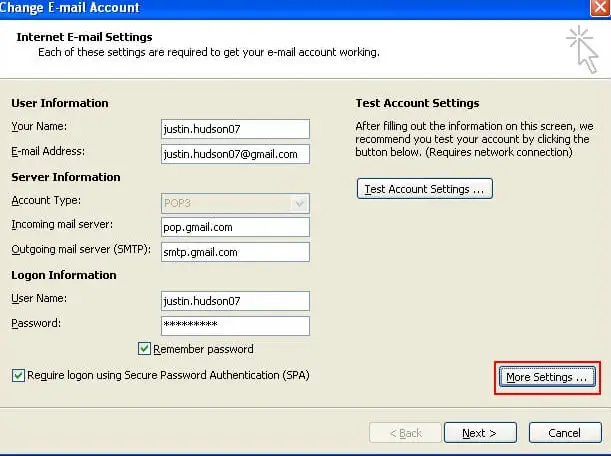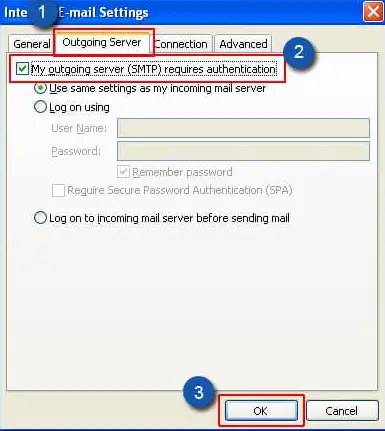Can Somebody Help Me To Fix The 0x800ccc61 Error In Outlook?

I am having trouble in using Outlook in Windows 10 PC after an update. I am getting a 0x800ccc61 error. Can somebody help me to fix the 0x800ccc61 error in Outlook?