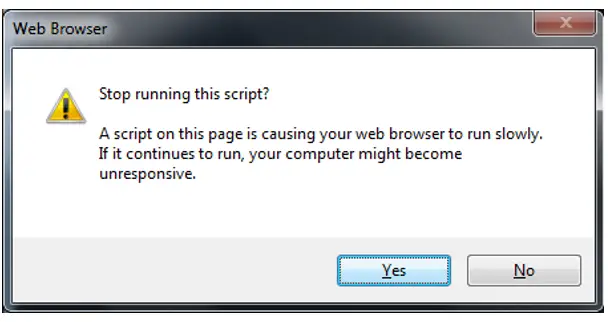Can Someone Assist Me With A Script Error On This Page Is Causing Your Web Browser?

I was using my PC, and I don’t know how to how to fix this new error. Please help using me with the error that is saying a script error on this page is causing your web browser?