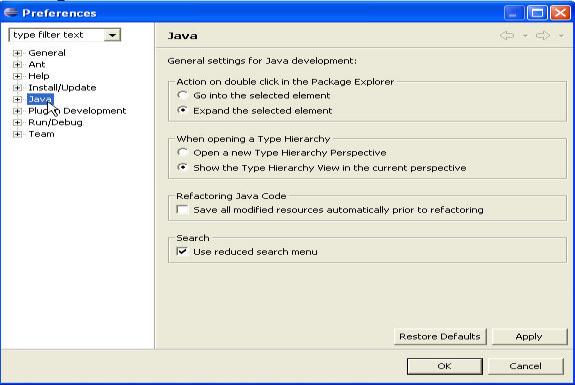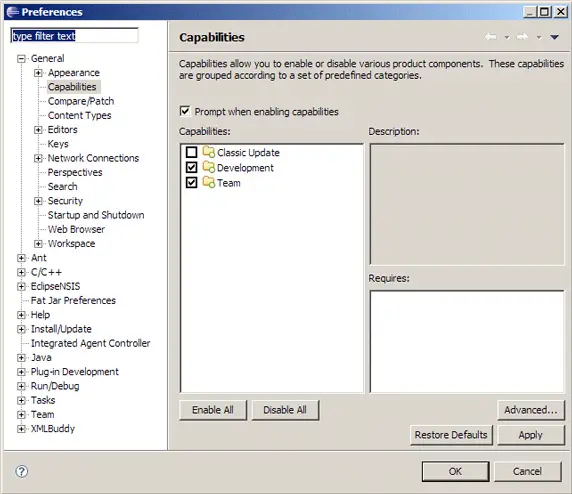Can someone help me regarding Eclipse ide printing?

I'm having trouble regarding my font size. Is there any option wherein I can change the font size in Eclipse idea printing? Trying to print some codes using CUPS and the fonts are just enormous, with no option to lower the size of the fonts.