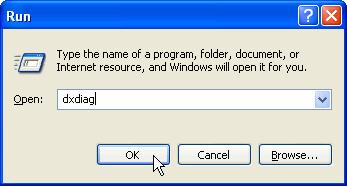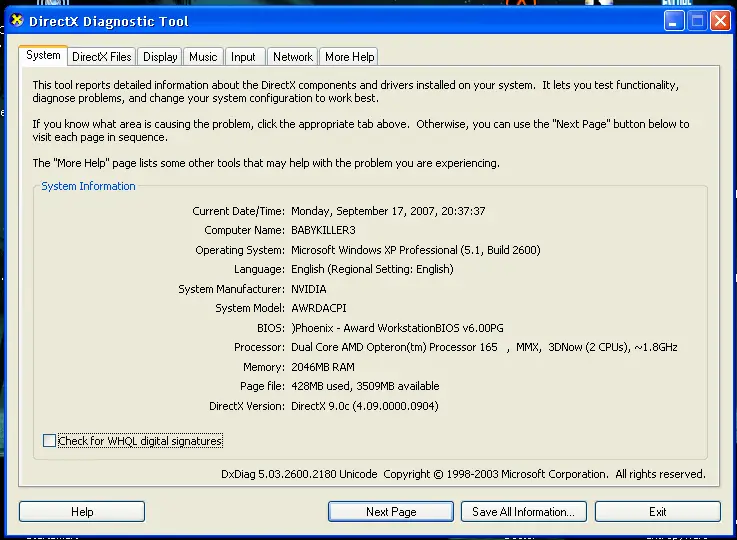I am using Windows XP for my work. At times I have difficulty playing videos and at times I get a pop up asking me to download DirectX. I do not trust the link since it does not begin to download immediately I click on the link as it normally happens with Adobe Flash. How can I safely download free DirectX XP SP2 without having to click this link? Your assistance will be highly appreciated.
Can someone tell me how to download DirectX XP SP2?

Hello,
DirectX xp sp2 really a good software. You can download free version easily. I give you some websites where you find desire software without any problem. You go to the following site and download this software.
Download this and enjoy yourself.
Can someone tell me how to download DirectX XP SP2?

Hi,
You can download DirectX version 9 to your computer as version 10 or later is not applicable to Windows XP SP2. You may download the DirectX here. After downloading, you will need to install it by double-clicking the file. Once it’s done, you can check if the installation is successful by doing the following steps:
1. Click the Start button (in your taskbar) then find the “Run” button in the menu or you can just press Windows key + R (a dialogue box will appear)
2. Type “dxdiag” and click OK. This will show you the DirectX Diagnostic Tool window.
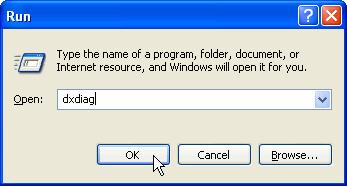
3. From the System tab, find the DirectX Version. Check if the version is now updated.
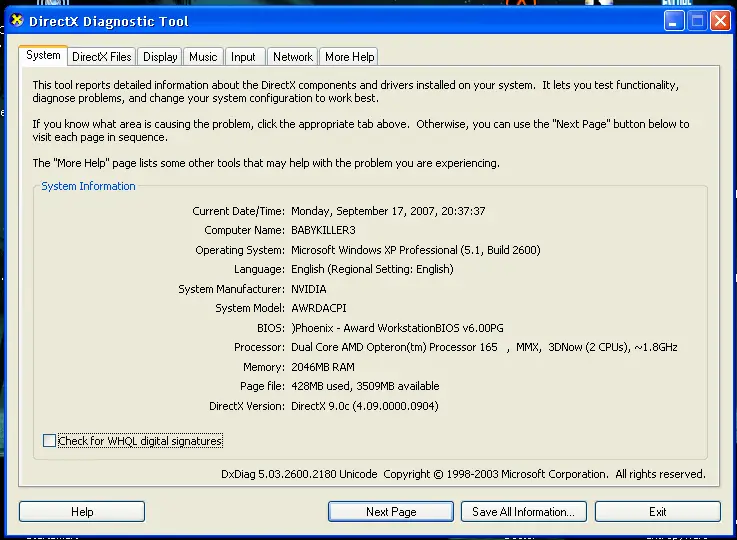
I hope this solution works for you. Good luck!
Can someone tell me how to download DirectX XP SP2?

Hi!
Playing videos and using other multimedia applications would be better if you will install DirectX to your computer. DirectX is one of the most important part of Windows operating system. Since you are using Windows XP SP2 you need to download DirectX 90c. I recommend you this site: http://directx-9-0c.en.lo4d.com/ where you can download DirectX 90c and install safely. There are also some reviews and screenshots on that site. This DirectX is virus free so you don’t have to worry you can review it on that site too.