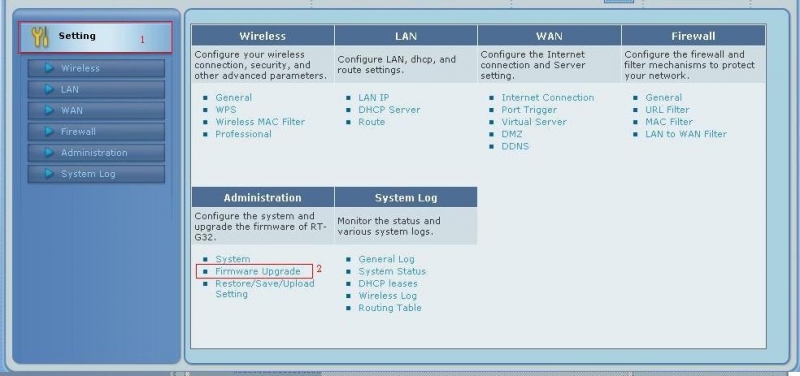Can someone tell me how to update to Asus Firmware 19?

Hi Guys!
I have been using Asus Firmware 10 and I have never bothered to update it all this time. Can someone tell me how to update to Asus Firmware 19? I have not experienced any challenges but I know that with the new releases that have come after Asus Firmware 10, I might be running into some danger or missing out on some important functionalities. Thanks big time for your assistance.