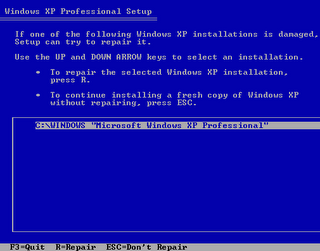Asked By
LeahSanchez
0 points
N/A
Posted on - 09/20/2011

I was using my laptop at home downloading some songs, movies, etc. early morning before i went to my office.
Then when I turned it on in my office it suddenly popped up an error as shown below. it will not even boot up in safe mode.
What happened?

BOOTMGR is missing
Press Ctrl+Alt+Del to restart
Answered By
hadey
0 points
N/A
#126120
Can’t boot up Windows XP

Here's some remedy for your problem, just follow these instructions:
Restart your pc first, the error message maybe a fluke.
Check your floppy disk or your bootable drives. Sometimes, this error will appear if your laptop is trying to boot to a non-bootable floppy disk or CD/DVD.
Try also to replace your SATA or PATA if you suspect that it is faulty. You can also update your motherboard's BIOS, sometimes an outdated motherboard's BIOS can cause "BOOTMGR is missing".
If you can't boot up into safe mode, the only choice now is full recovery, you don't have to format your whole hard disk because you will lose all your data files unless you have backed up them in other partition.
After recovery you will also need to reinstall all updates.
Hope this will help.
Can’t boot up Windows XP

Dear,
As per you problem description, I am sorry to tell you that your operating system crashed. If you have recovery CD then please insert the CD and recover your operating system. If the CD is not then please collect windows operating system installer CD and try to install fresh windows.
Before install windows don't forget to take backup your all necessary Data.
For backup data, you can follow below procedure.
1. Please open back cover and disconnect your HDD and then connect it with external hard drive cover. After that connect this HDD with another computer as an external Drive and transfer all data to this computer.
2. Without open back cover or Disconnect your HDD, you can do another way. Please install new operating system to another drive without format hard disk drive. After install new operating system please take all data backup then format the drive and install again new operating system.
3. If you cannot do this then please contact with vendor. They can help you for this issue.
Best Wishes
Answered By
takrim
0 points
N/A
#126122
Can’t boot up Windows XP

Hello LeahSanchez,
I think your windows has crashed for some reason. I assume for virus.
You can repair your windows but the virus will affect you again if you don't be careful.
To repair you will need a windows XP Disk.
Insert XP DISK and boot from it.
After loading the files, this screen will come

Press "ENTER" On keyboard. DO NOT PRESS "R" AT THIS TIME
Now Agreement screen will come press F8 to accept.
Then this screen will come
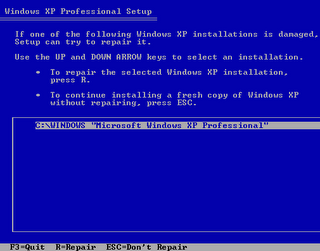
Now Press "R" on keyboard to start repairing windows XP.
It will repair your boot files and you will be able to start your computer again.
Can’t boot up Windows XP

The error simply means that the boot sector is damaged or probably missing. To fix this:
1. Try running the Startup Repair from your Windows Recovery disk. Just insert the installation/recovery disk and then boot from the CD or DVD.
2. You can also try to rebuild the BCD from the recovery disc. Boot from your CD and then select a language and follow the instructions. Click Repair your Computer and select the OS that you want to repair and click Next. Under the System Recovery Options, select the command Prompt and type Bootrec /RebuildBcd and then enter.
3. Run system Restore.
4. If you don't have a recovery or installation disc, run from a pre-installed recovery option on your PC.