Can’t Install Avid Media Composer

I really want to install Avid Media Composer, but it won't let me.
Towards the end of the installation, I always get an error message.
I have tried installing it many times with no luck.
Please help me!
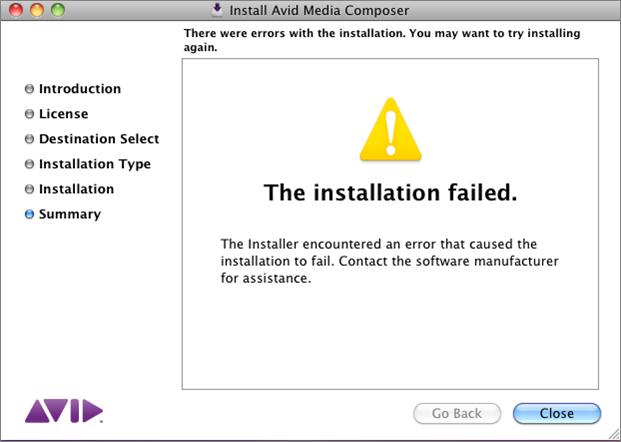
The installation failed.
The Installer encountered an error that caused the
installation to fail.Contact the software manufacturer
for assistance.
This is what I am seeing.
Thanks












