Can’t Install iProcess on Windows Vista
Asked By
20 points
N/A
Posted on - 01/28/2013

Hello guys,
I am facing a problem, when I try to install a serious error message is displayed named “Severe” as follows: (TIB_ipEOracle11g9085_11.3.0_11Gw32 on Windows Visa-)
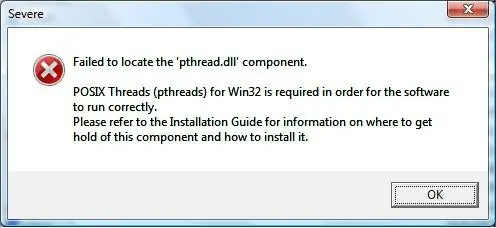
Severe
Failed to locate the ‘pthread.dll’ component.
POISIX Threads (pthreads) for Win32 is required in order for the software
to run correctly.
Please refer to the installation Guide for information on where to get
hold of this component and how to install it.
OK
Someone please help me, I really very badly need this done. Please Help!
Thanks












