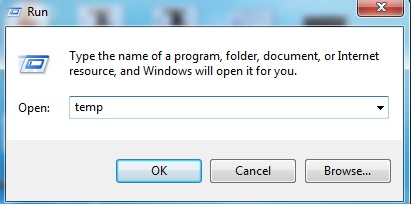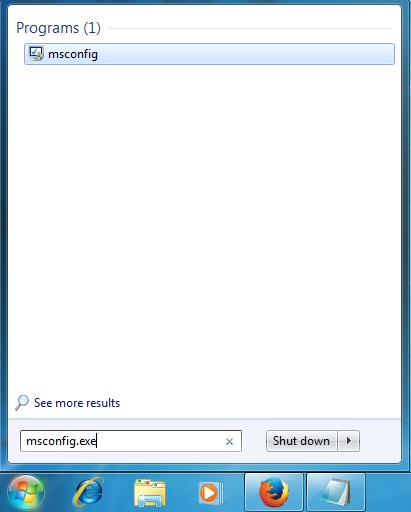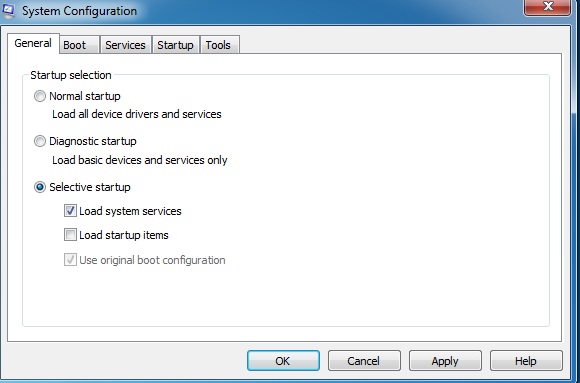Can’t Install Nokia Suite – Error Message (Windows 7):

Hi,
I have got the following error message while installing the Nokia Suite using Windows 7 Operating System. The error shows “An error occurred during the installation of assembly”. Please help me with full information. Any help would be greatly appreciated.
Thanks in advance.
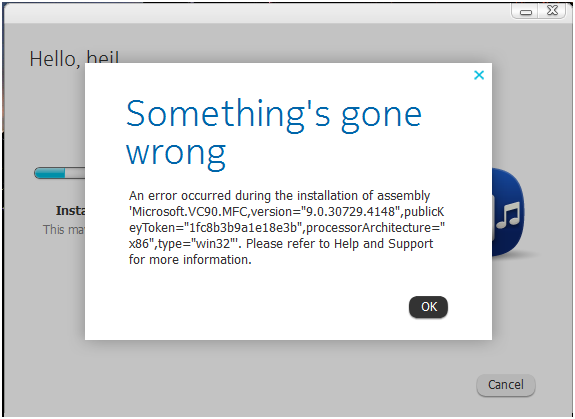
Something’s gone wrong
An error occurred during the installation of assembly ‘Microsoft.VC90.MFC, Version=”9.0.30729.4148”, publicKeyToken=”1fc8b9a1e18e3b”, processorArchitacture=”x86”, type=”win32”. Please refer to Help and Support for more information.